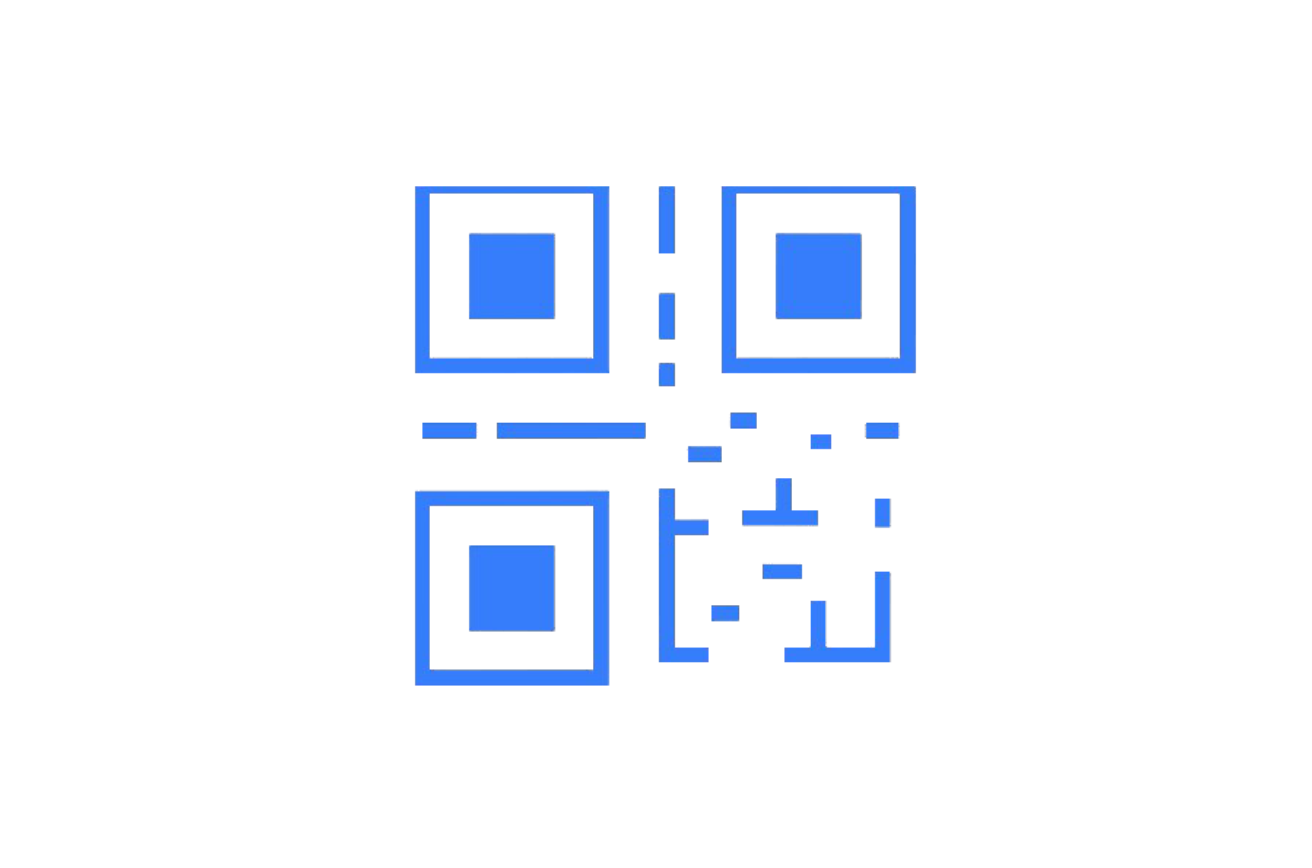Decades ago, you needed a computer to execute basic things. Nonetheless, the tide changed with the creation of cell phones. Using these stellar devices, you can get data from the Internet, connect with friends & family on Instant Messaging platforms, and facilitate payments.
Cell phones take center stage in almost everything we do, and it’s no surprise that there are over 7 billion smartphone users worldwide. Their advantages are just innumerable!
So, imagine you just boarded a train or bus. As you get off, you discover that your cell phone is missing. At this point, your mind goes back to the contacts, multimedia, and the crucial work emails embedded on the device.
Although it’s okay for you to have the chills and worry for a minute or two, time is of the essence. You must pick yourself up and make concerted efforts to retrieve your information-packed Android and iOS cell phone.
If your journey to recovering your smartphone leads to this guide, you’re lucky! In the subsequent paragraphs, we’ll look at top-notch options to help you retrieve your lost cell phone without hassles.
Are you itching to learn how to locate a lost cell phone and get your life back together within a short timeline? Read on as we get you up to speed with this activity’s specifics.
What Are the First Things to Do After You Lose Your Smartphone?
Losing your cell phone can take a toll on you. However, rather than seeking pity, you must take deliberate action immediately. Here’s a list of things to do once you’ve misplaced your mobile phone:
- Once you lose your device, ask someone to dial your phone number. If you hear your device’s ringtone nearby, retrace your steps carefully to decipher its location.
- If the phone doesn’t ring, it’s probably far away from your current location. Thus, you’d need to engage the mediums we’ll list in the subsequent parts of this article to determine its precise GPS coordinates.
- If you have essential data bits on the device, it’s vital to remotely lock it using your Google account (Android devices) or iCloud profile (iOS devices). That way, the device holder doesn’t have access to these essential files without your consent.
DID YOU KNOW: According to an eye-opening report, 70 million smartphones are misplaced yearly. However, only a mere 7% of these devices are recovered. To be amongst the cell phone recovery set, you might want to invest in a phone tracking app or a proven DIY option.
Track a Lost Cell Phone By Its Number
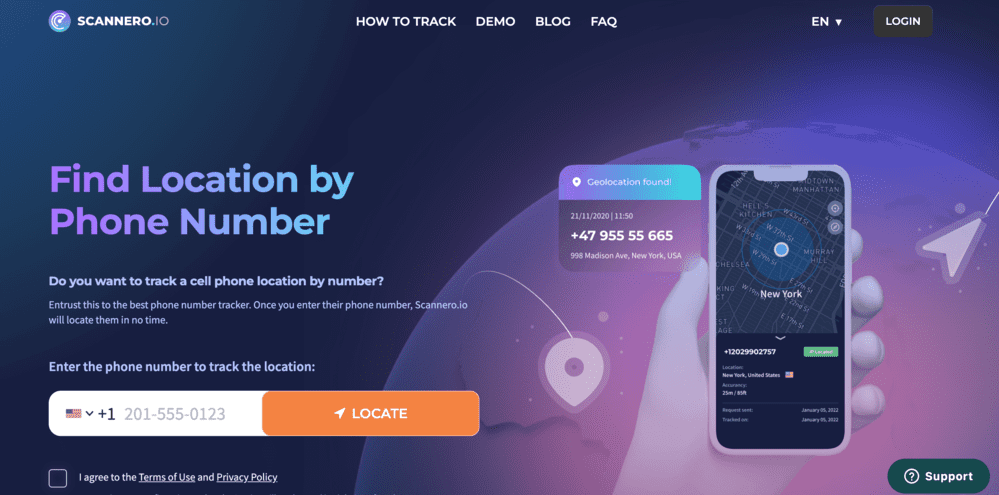
Most people want to know if it’s possible to track a lost cell phone by number. Although this may sound almost impossible, it’s feasible. To guarantee 100% success in this activity, you must use a proven alternative.
The medium we’ll be focusing on in this segment? Scannero.io.
Scannero.io is a GPS monitoring service that grants you access to a device without hassles. With Scannero in the mix, you don’t need to input “hard to find” info on the tracked smartphone.
Here, all you need to get the exact GPS location of the device is the mobile number.
So, how does this revolutionary tracking service work?
To get started with Scannero.io, follow these steps:
- Head to the official Scannero.io site and sign up using your email address and a unique passcode.
- Agree to the platform’s Terms and Conditions by clicking the checkbox featured on the subsequent registration page.
- Subscribe to the service and make payment using your preferred alternative. For context, Scannero.io facilitates payment via Credit & Debit Cards.
- After you’ve made a successful payment, head to the homepage, insert the phone number of the device you’d like to track, and hit “Send.”
- Now, Scannero.io will send a hyperlinked text to the device. If your device was stolen and the thief clicks the link, you’ll have access to the real-time GPS location of that device immediately.
NOTE: Scannero.io works on all networks and all phones. Also, it doesn’t require app installation to spy on your lost cell phone. However, note that this service can’t grant you access to any other information besides the real-time GPS coordinates of the device.
Pricing
You might think a GPS monitoring service like Scannero will feature expensive subscription plans. However, this isn’t the case as the software has these packages in its résumé:
- Trial (24-hour validity): $0.89
- Monthly Plan: $49.80 per month
NOTE: Scannero’s free trial plan is available for newbie users. Once this plan expires (after 24 hours), you’ll be entered into the monthly plan and charged accordingly.
Is It Possible to Track a Phone That Is Turned Off?
The query – can you track a phone that is turned off – is popular amongst individuals. At this juncture, you might deem this activity improbable as turning a phone off shuts down all its communication systems.
But guess what? You can still monitor a switched-off cellular device regardless. To commence this activity, you don’t need a Computer Science degree from MIT.
For 100% success, engage these alternatives:
Tracking Applications
Tracking applications are considered the most effective medium to get ahold of your phone’s GPS coordinates in an instant.
To guarantee success, you must install the tracking application on your phone before you misplace it on the bus or train.
What’s better? These applications work in Stealth Mode. So, if you left your device in a cab and someone took hold of it, they won’t know that you can monitor their activities and the device’s GPS from your dashboard.
NOTE: Although you must install a tracking application on Android phones for exact GPS location information, note that iOS-operated devices tow a different path. To track these devices with a hidden tracker, you only need the device’s iCloud credentials.
In-Built Apple and Google Solutions

You can use Apple and Google GPS tracking solutions to see the location of your misplaced cell phone. Unlike the above alternative, these add-ons are embedded on your Android or iOS devices.
Once you lose your phone, you can access the intuitive online interfaces of these solutions through a browser. After you’re logged in, you should come across a map that pinpoints the location of your device.
Since these solutions are curated by the most popular smartphone OS manufacturers globally, GPS data via these mediums are correct to the “T.”
IMEI Number

Another reliable alternative to track a lost cell phone is via the device’s International Mobile Equipment Identity (IMEI) number. This number is distinct for every iOS or Android device on the planet.
Although you might not have the technical know-how to use an IMEI number to find a lost cell phone, the police have state-of-the-art tools to help you. To kick-start this process, head to the police department, state your case and submit the misplaced device’s IMEI.
If the department is proactive in its operations, you’re bound to get a response within a week that’s a tell-tale of the device’s current location.
The Greatest Spy Tool for Tracking a Lost Cell Phone – mSpy

mSpy is a top-tier tracking application that gives you a real-time bird-eye view of your cell phone. Although this spying application ranks high for its phone tracking capabilities, it also has other great functions that’ll be helpful depending on your endeavors.
Using mSpy, you can access the actual location of your device on an intuitive map. Thus, you’ll know when the cell phone moves or stays sedentary.
Do you think the cell phone was stolen and would like to access the thief’s route history in one tap? mSpy has got you covered. On your unique dashboard, you’ll encounter the previous locations of the holder.
What’s better? The person with your smartphone doesn’t know you’re monitoring them in real-time. Why? mSpy is a tracking application that works in Stealth Mode.
From the looks of things, it might seem like mSpy plans are astronomic. Well, this stereotype is untrue as you’ll receive premium features without breaking the bank.
How to Track a Phone With the mSpy Application?
According to mSpy, you can track a device within five minutes of accessing it. To get started on mSpy, follow these simple steps:
Step 1. Create a New mSpy Profile
Visit the mSpy site and tap the “Try Now” button. Now, you’ll enter a page to insert your email. Upon insertion, tap on the T&Cs and Privacy Policy checkbox below.
Step 2. Choose a Device
mSpy works on iOS and Android smartphones. So, tap on your device’s OS. This step is vital as you’ll receive an in-depth guide from mSpy concerning installation on the selected device.
Step 3. Select a Subscription
After you’ve selected your device’s OS, the next thing to do is select a subscription plan. mSpy subscriptions aren’t astronomic.
Here’s an overview of available plans:
- 1 Month: $48.99
- 3 Months: $27.99 per month
- 12 Months: $11.66 per month
Step 4. Install mSpy on Your Device
After successful payment, you’ll receive an email from mSpy. This email contains your dashboard logins and an installation guide.
Using the guide, install mSpy on your device.
Step 5. Track Your Smartphone Seamlessly If It Gets Lost
If your smartphone gets lost, you must log in to your Control Panel to see its exact location. Once you do, you can create a retrieval plan. Easy peasy!
NOTE: Although mSpy doesn’t have a “Free Trial” plan in the works, this spy application has a “Demo” version for all and sundry. Using this add-on, you can see how your smartphone’s GPS location will appear on mSpy’s detailed map.
Track a Cell Phone With Modern Technologies
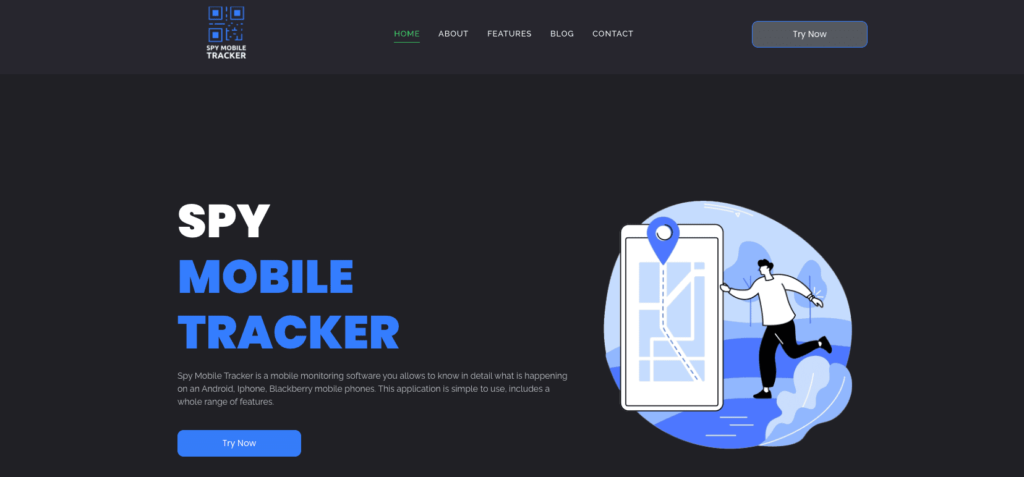
If you’d like to learn how to find a lost cell phone with modern technology, we’ve got the ideal option for your precise needs and wants – uMobix. uMobix is a tracking application that denotes futuristic right from the get-go.
Using this application, you can easily monitor your cell phone’s GPS without issues. The revolutionary add-on that makes this all possible? Pinpoint!
With uMobix’s Pinpoint, you can track the GPS location of your device 24/7. Bearing some semblance to mSpy, uMobix also goes a step further to get you some insight into the smartphone’s recent locations. You’ll encounter these data bits on an easy-to-read map embedded in the service’s software.
What’s more? uMobix can also get you up to speed with the Wi-Fi connections the device makes. Now, you can narrow your search to the device’s location if the map doesn’t yield precise results.
Additionally, uMobix ensures you go through the clutter quickly, thanks to its navigable UI. If the idea of going through your dashboard every minute doesn’t tickle your fancy, “Magic Alerts” is on hand to grant you vital context on the device’s movements.
Comfort and sophistication in one go?
uMobix checks these boxes with aplomb! Also, the app’s plans won’t require you to fill out a loaning application anytime soon.
How to Track a Cell Phone With uMobix?
Do you fancy having unrestricted access to your cell phone’s location data 24/7? It’s possible with uMobix.
But then, the query beckons – how do you get the ball rolling with the uMobix application.
It’s simple if you take these steps in your stride.
Step 1. Choose an uMobix Membership That Suits You
Getting started with uMobix is simple. Just visit the site, create your account using your email address, choose a device OS, and select a premium package.
Fortunately, uMobix has cost-effective subscriptions:
- 1 Month: $47.99
- 3 Months: $27.99 per month
- 12 Months: $9.99 per month
Step 2. Install uMobix on Your Device
After subscribing, install uMobix on your Android or iOS device. Thanks to the application’s nifty functionality – Friendly Installer – you can conclude this procedure in 5 minutes. Yes, we didn’t mince words with this!
Step 3. Sieve Out Location Data If You Misplace Your Device
If you misplace your device, there’s no need to worry if you had uMobix installed. Just head to your Control Panel and seek out the device’s GPS data in real-time.
uMobix gives you eyes everywhere!
NOTE: Are you curious to know if eyeZy is compatible with your target’s cell phone? If yes, a “Compatibility Checker” segment informs you if eyeZy will work on your device. This add-on is ideal and saves you from subscribing to a plan when your device isn’t compatible with the paid service.
How to Track a Lost Phone’s Location With Google Maps?

Remember the Android and iOS tracking solutions we talked about earlier?
An alternative that works on Android and iOS devices is Google Maps.
To track your cell phone on Google Maps, follow these easy steps:
- Sign in to your Google account and open the Google Maps application.
- Tap on the “Menu” button and click on “Your Timeline.”
- Almost immediately, your device’s recent GPS location will appear. You can enter the date you misplaced your device to see what areas it ventured into that day.
Limits to the Google Maps Method
The limitations of the Google Maps tracking alternative include:
- This medium will only work if the tracked device has its GPS function enabled.
- If your phone was stolen, the holder could deactivate the “Shared Functionality” whenever they like.
How to Use an IMEI Number to Locate Your Missing Device?
As we’ve established, an IMEI is a distinctive number embedded on all devices (Android or iOS). Using this number, you can track your misplaced cell phone’s location in real time.
This medium is a go-to for people who want to monitor their device’s GPS even if the phone is switched off.
Guide to Using the IMEI Alternative for Location Tracking
To use the IMEI alternative, follow these steps:
Step 1. Uncover Your Device’s IMEI Number
Once you purchase your cell phone, we advise looking at its IMEI number and writing these digits on a piece of paper.
To view your phone’s IMEI value, head to Settings and click on “About Phone.”
Step 2. Use the IMEI Number to Track Your Smartphone If You Lose It
Aided with your device’s IMEI, you can see its location anytime you want by using a trusted and tested IMEI tracking service. Although there are many online mediums, we recommend a platform like Track IMEI.
NOTE: IMEI tracking services are jurisdiction-specific. Therefore, ensure that the alternative you engage in has services tailored to your country.
Limitations of the IMEI Tracking Medium
The limitations of using your IMEI number to track your lost device include:
- You must have your device’s IMEI written before it gets lost
- Most IMEI trackers are mere props that display false GPS coordinates
How to Find a Lost Android Phone When It’s Turned Off
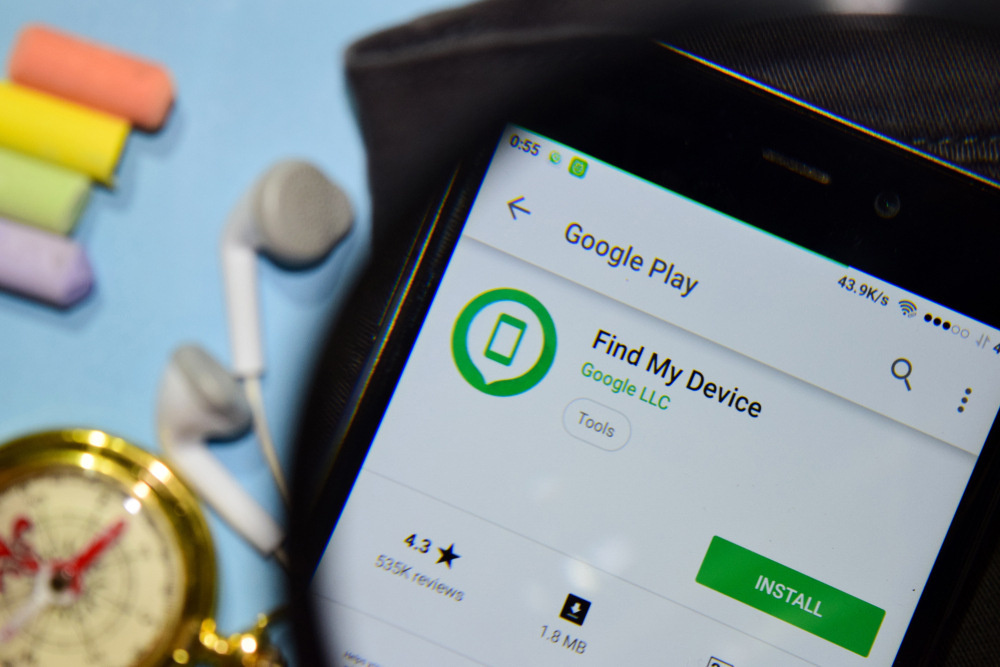
If you own an Android device that just got stolen, you can employ a Google’s Find My Device add-on. Available on all Android devices,
Guide to Tracking a Device Via Find My Device
To use this feature effectively, follow these steps:
Step 1. Activate the Find My Device Feature on Your Android Device
If you own an Android, head to Settings and sieve out the “Find My Device” menu. You can also see the Find My Device feature as a unique application on your cell phone.
Once you’ve found this add-on, activate it.
Step 2. Locate Your Device
On the Find My Device interface, you’ll need to log into the lost device’s Google profile. Afterward, you’ll come across the phone’s location on a map.
NOTE: If you have numerous smartphones tied to one Google account, choose the lost variant on the Find My Device site. Immediately, its GPS location will appear.
Limits of the Find My Device Method
Despite its accuracy, the Find My Device feature has some limitations:
- You must activate Find My Device before you lose your device
- If the misplaced device didn’t have a passcode, the person with it could restrict your access
How to Find a Lost iOS Device That Is Turned Off?
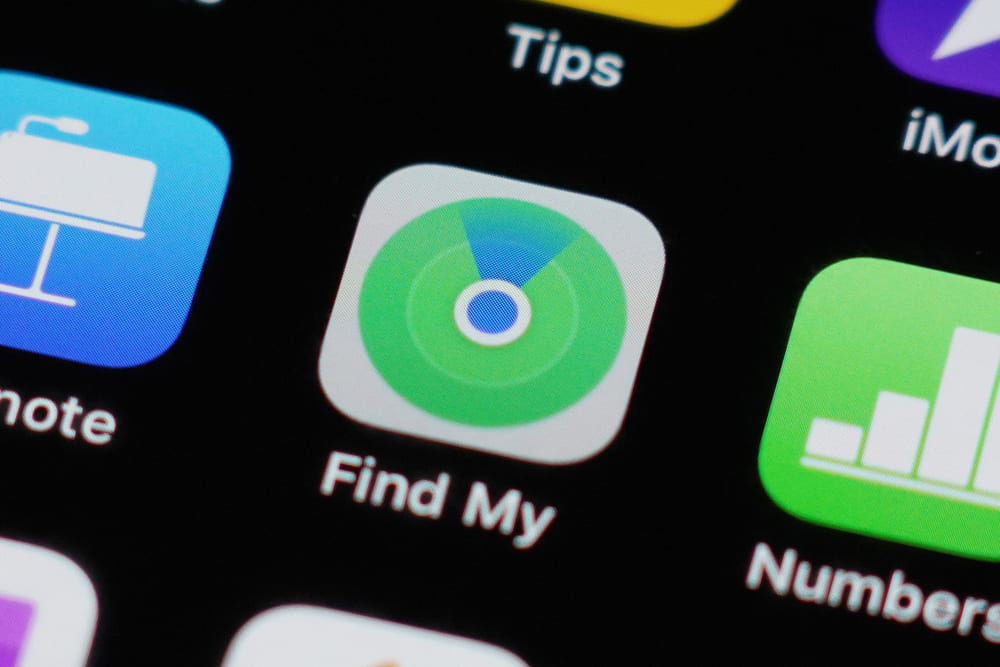
iOS smartphones have a unique feature called Find My iPhone. Using this function, you can see your iPhone’s GPS location.
What’s better? This add-on is available on most iPhone devices.
Guide to Using Find My iPhone to Track an iOS Device’s GPS Location
Resume proceedings with Find My iPhone by following these steps:
Step 1. Activate the Find My iPhone Add-on Before Your Device Gets Missing
Once you purchase your iPhone, we advise activating the Find My iPhone add-on immediately. Activation is a seamless procedure, and all you need to do is head to Settings and enable Find My iPhone under the iCloud segment.
Step 2. Find Your iPhone If It Goes Missing
If you lost your iPhone, visit the official iCloud website and insert your iCloud details. On the following page, tap on Find My iPhone to get an accurate view of your device’s location.
Limits of the Find My iPhone Method
The following are the limitations of using the Find My iPhone method to track your missing iPhone:
- You can only see the iPhone’s recent location for a day. If the 24-hour timeline elapses, the add-on automatically resets to display current GPS coordinates.
- Not activating Find My iPhone before the device got missing makes location tracking impossible to achieve
Locate Lost Phone With Dropbox

At first glance, Dropbox might look like a service that helps you store files. However, its offerings go a tad deeper as you can use this storage system to track a device’s GPS location.
Guide to Tracking Missing Devices With Dropbox
You can use Dropbox to accurately track your Android or iOS device when you follow these steps:
Step 1. Download Dropbox and Activate the Camera Upload Option
Download Dropbox from the Google Play Store or App Store. Upon launch, enable the Camera Upload option.
Do all these before your phone goes missing. Since it’s impossible to tell when that’ll happen, execute this step after purchasing the device.
Step 2. Use the Dropbox Application to See Who’s With the Device
Although Dropbox can’t give you precise GPS location data of the missing smartphone, it inundates you with the phone’s location the last time it took a photo.
Pretty revolutionary, right? We think so, too!
Limits of the Dropbox Tracking Medium
If you want to find a lost cell phone’s location through Dropbox, you’ll encounter these limitations:
- You won’t have access to location information if you don’t activate Camera Upload
- It doesn’t provide accurate GPS data
Locate Cell Phone Through Google Photos

Google Photos isn’t just a hub of multimedia files; it can act as a stealthy cell phone locator.
In-depth Guide to Getting Started With Google Photos
To use Google Photos to check location history, follow these steps:
Step 1. Download Google Photos
While Google Photos comes standard on most modern Android devices, you may need to download the app if you use a device that runs on an old Android version.
Step 2. Use It to Determine Your Device’s Recent GPS Location
If your phone was stolen, use another device to log into your Google account.
Once done, open Google Photos and click on “Places.”
If the person possessing the cell phone has taken a few photos recently, you’ll see the exact location they were in while they struck that pose.
Limits to Using Google Photos to Track a Device
Here are notable limitations of this medium:
- Location details aren’t 100% accurate
- The holder can deactivate “Sharing”
Final Thoughts
Did you misplace your Android or iOS device recently? If yes, we know that the first moments after realization can be upsetting.
However, you must get past it and seek a meaningful resolution quickly.
In our guide, we’ve listed numerous ways to sift out the device’s location on Android and iOS phones. Although most of these options have a decent dose of efficiency, tracking applications like uMobix and mSpy rank as the #1 channels for 100% effectiveness.
Give these apps a try today and get access to your lost device almost immediately.