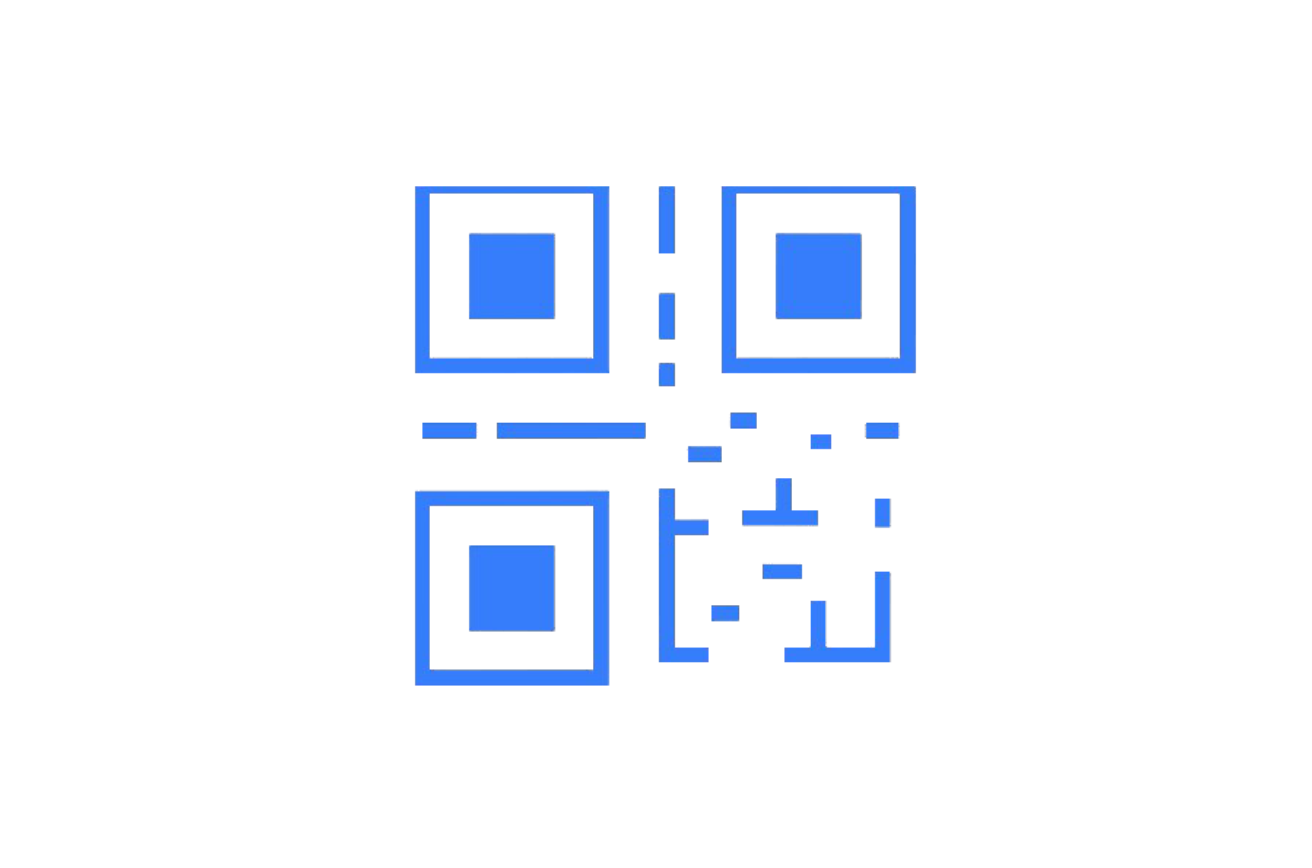A brainchild of Google, Android is the most popular cell phone OS (operating system) globally. To put Android’s popularity into perspective, over 2.5 billion people use Android-powered devices. This mesmeric statistic is no surprise as Android phones are revered for flexibility – an add-on loved by the tech community worldwide.
Although Android’s flexibility is ideal and has numerous positives, it gives room for lots of cons. Currently, some individuals use Android functions to facilitate vices like cyberbullying, infidelity, etc.
So, do you think your kid or spouse is doing something bad on their Android devices and would like to check it out without their knowledge? There’s good news.
In this article, we’ll dive into OTA mediums that assure remote Android monitoring. Also, the latter segments of this guide will feature a method that guarantees stealth and effectiveness 100% – Android spy applications – and an overview of the top 7 alternatives.
Interested to learn how to spy on someone’s Android phone with minimal fuss? Let’s dive in!
Is It Possible to Spy on Android Without Installing Software?
You’ll encounter many guides on the Internet that deem OTA Android monitoring impossible.
However, this fact is 100% untrue.
Although there are several restrictions, you can spy on an Android device remotely via several mediums.
So, if you have the usual “how can I spy on an Android without installing software on the target phone” query, these alternatives should grant you respite:
Android Device Manager
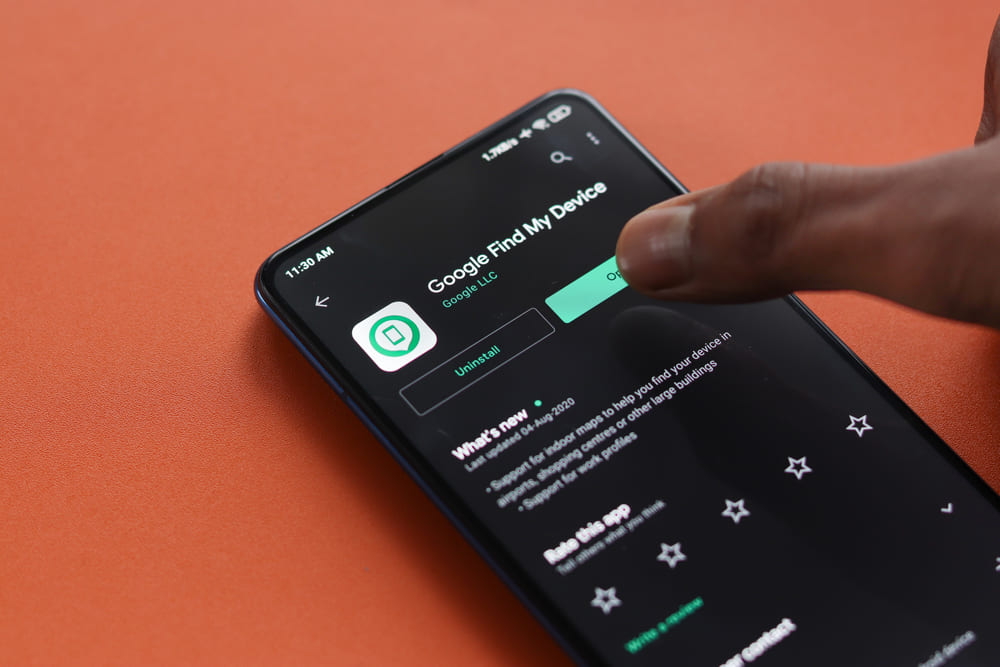
Short for ADM, Android Device Manager is a function you’ve probably encountered on your Android device.
Although it doesn’t have the dexterity exuded by spying services, the ADM executes four functions with ease:
- Tracking the phone’s GPS location
- Make the phone ring
- Remotely lock an Android device
- Perform a factory reset
The ADM should tickle your fancy if you’re looking for one of these. This feature comes standard on most Android phones, and you’ll find it in the form of “Find My Device” on recent releases.
For the ADM to work correctly, the target’s smartphone must be Internet-enabled. Also, you’ll need the Google logins of the target to succeed in the ADM route.
Once you’ve checked these crucial boxes, follow these simple steps:
- Open a web browser (PC or mobile) and input this URL – google.com/android/devicemanager – into the search bar.
- Once the page loads up, insert the target’s Google login information.
- If your login is successful, you’ll be redirected to a screen that indicates the tracked device’s real-time GPS location.
Your Timeline By Google
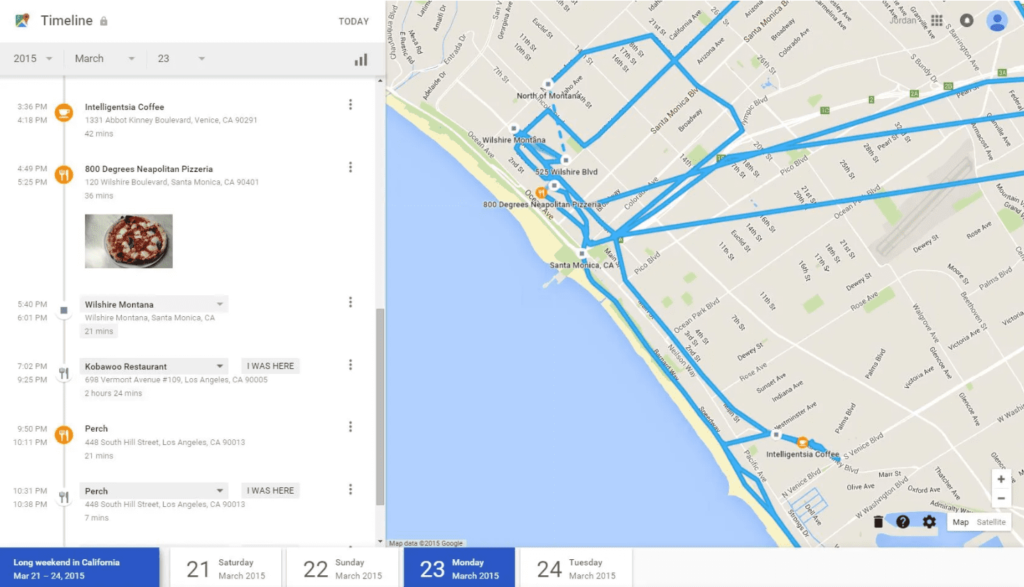
Looking for another medium to monitor an Android cell phone without installing any software?
“Your Timeline” by Google should be your go-to option.
Although this process was called “Route History” some years ago, it’s now tagged Your Timeline. Like the ADM alternative discussed earlier, you’ll need the target’s Google logins to access their real-time GPS location.
Here’s how it works:
- Open your browser and head to the Google Maps page.
- Sign in with the target’s Google account logins.
- In the top left corner lies a “Menu” icon. Click on it and tap on “Your Timeline.”
- Now, you’ll see the precise GPS coordinates of the target device in real-time.
NOTE: Your Timeline lets you see the recent locations of the target. To get a hold of the target’s GPS history, click “Menu.” Now, tap Your Places, and on the page that pops up, hit the “Visited” button. With this add-on, you can see if your partner is being honest about their whereabouts 24/7.
Why Should You Use Spy Apps?
Agreed, the options above allow you to view a target’s GPS location and control some aspects of their device without installing any software. Albeit ideal, depending on your wants, you can’t use them for in-depth spying.
Also, there’s the issue of stealth, as these options might prompt the target of an unauthorized login. Therefore, your spying adventure may end before it gets started.
Since you don’t want this, what alternative can bail you out? You don’t have to rack your brains. A practical solution is available – spy applications. So, what are spy applications?
Simply put, these are software that offers you unlimited access to someone else’s Android smartphone. Since spy applications operate in stealth mode, the likelihood of you getting caught while trawling data is 0%.
Inspector Gadget in the virtual arena? Spy applications make this seemingly impossible dream a reality.
With spy applications in your corner, you can sieve out these data formats from a target’s Android device:
- Call logs
- Social media chats
- Browser history
- GPS location
- Notes and calendars
- Emails
- Multimedia files
NOTE: If you suspect your spouse, kid, or employee of any wrongdoing, it’s normal to seek perspective via spy applications. However, to avoid legal disputes, book an appointment with a technology attorney to see if using the spy route is advisable.
What to Look For in Android Spy Applications?

Although there are tons of Android spy applications on the market, you’d need to incorporate several criteria to sieve out the best for your spying endeavors.
Notable mentions include:
- Features
The best hidden spy apps for Android have multiple monitoring features, including text monitoring, access to call logs, GPS tracking, and social media tracking.
So, before you key into a spy application, ensure it has the aforementioned features. You could also choose an alternative that integrates advanced functions like SIM card tracking, screen recorder, and keylogger.
Since your spying adventure might take a different turn suddenly, you need to be well-grounded to weather the storm.
- Compatibility
If an Android spy application isn’t compatible with your target’s Android OS type, remote spying is impossible. So, before you engage Android spyware, select a form that’s functional on the tracked user’s Android device.
Here, we advise opting for apps that support Android 5 and higher.
- Must Operate in Stealth Mode
Before selecting an Android spying service, ensure it operates in stealth mode. What is stealth mode?
Stealth mode is an add-on integrated by most spy apps to keep the target oblivious to any monitoring activity.
The first sign of a “stealth mode” enabled spy app is its thumbnail disappearing upon installation.
Invisibility during monitoring is crucial. So, keep an eye out for this add-on to avoid getting caught.
NOTE: To use the advanced functionalities on several spy apps, you might need to root the target’s Android device. Thankfully, the best Android spy apps deliver guides on this activity upon successful payment.
7 Best Hidden Spy Apps for Android
The results are in! After scouring through thousands of Android spy apps, we’ve sieved out 7 alternatives that rank high in terms of stealth, efficiency, and everything in-between.
Before we give an overview of these undetectable spy apps for Android, here’s a comparison table tell-tale of things to come:
| Name | Best For | Root Required | Free Trial | Rating |
| mSpy | Tracking a target in 100% stealth mode | No | No | 9.8/10 |
| eyeZy | AI incorporation to achieve seamless monitoring | No | No | 9.7/10 |
| uMobix | A keylogger that tracks every Android keystroke | No | No | 9.7/10 |
| SpyMonster | 100% remote Android monitoring and a great money-back guarantee | No | No | 9.6/10 |
| FlexiSPY | Delivering Android devices with spy app pre-installed directly to the target | No | No | 9.5/10 |
| Spyic | An intuitive and navigable “Control Panel” interface | No | No | 9.4/10 |
| Spyera | Remote social monitoring and surround listening | No | No | 9.3/10 |
Now that you’ve gotten a whiff of things to come, here’s an in-depth overview of every spyware featured on the above table.
Let’s go!
mSpy

If you’re looking for the best spy app for Android, mSpy is one medium that should make your list. With over 36 top-tier spying functionalities in its résumé, mSpy is the ideal fit for those looking to gather irrefutable proof on their kids and spouses.
Here are several functions you can access with mSpy leading the charge:
- Social media monitoring
- Screen recorder
- Keylogger
- Call monitoring
- Text message tracking
- Multimedia access
- GPS locations tracker
- App blocker
- Access to browser history
- Email monitoring
- And lots more!
mSpy’s Pricing
mSpy offers cost-effective subscriptions, including:
- 1 Month: $48.99
- 3 Months: $27.99 per month
- 12 Months: $11.66 per month
Pros
- 24/7 customer support
- Over 36 stellar monitoring add-ons
- Bank-grade encryption to mitigate malicious attacks
- Great refund policy
- Intuitive interface
Cons
- No free trial
eyeZy
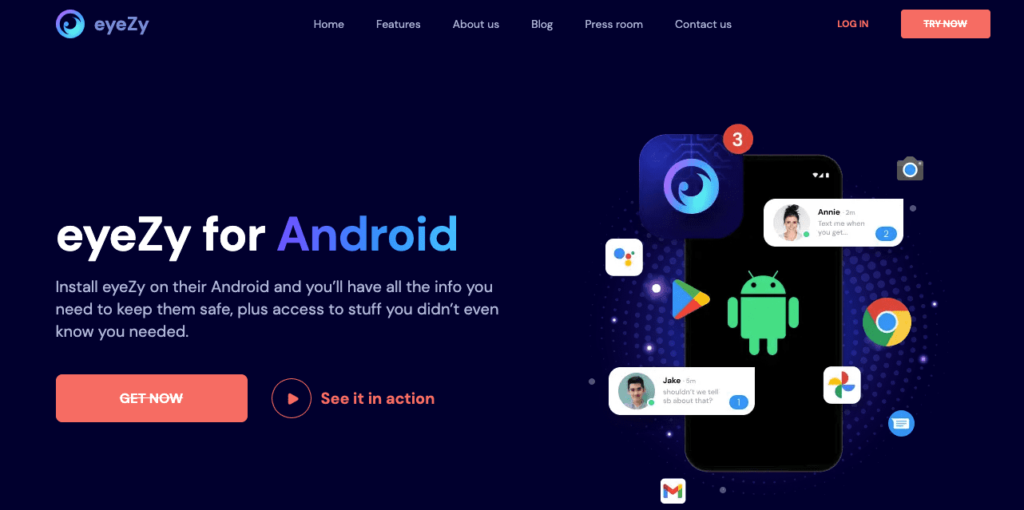
eyeZy ranks high due to its commitment to offering its patrons a chance at futuristic monitoring. From start to finish, eyeZy reaffirms this stance, with nifty add-ons to boot. Due to the extensivity of this app, we can’t argue with its – most powerful phone monitoring software on the planet – tagline.
Excellence reigns supreme on eyeZy with these stellar functionalities in the mix:
- Keystroke Capture
- Social Spotlight
- Pinpoint
- Plans Breaker
- Files Finder
- Web Magnifier
- Connection Blocker
- Magic Alerts
- Phone Analyzer
- Friendly Installer
eyeZy’s Pricing
You can get the ball rolling with the eyeZy application by keying into one of these cost-effective plans:
- 1 Month: $47.99
- 3 Months: $27.99 per month
- 12 Months: $9.99 per month
Pros
- Nifty monitoring add-ons are available
- It has a revolutionary “Magic Alerts” feature
- Compatible with most Android versions
- Insightful “Demo Mode” system
- Security is assured with bank-grade encryption
- Pricing plans are decent
Cons
- Some add-ons require rooting
- Free Trial isn’t available
uMobix
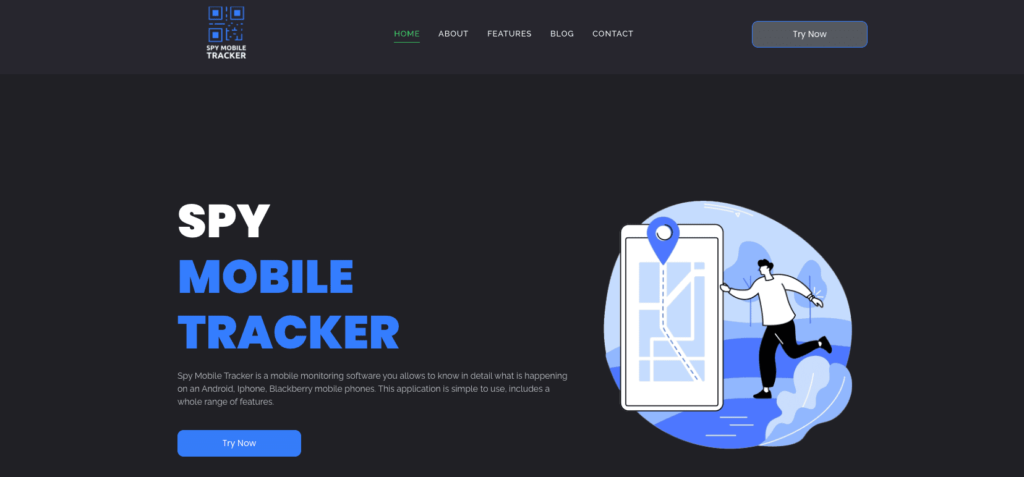
Do you want to see everything happening on your ward or spouse’s Android device in real-time? uMobix is the perfect fit for your endeavors. With uMobix in the mix, you can access 30+ functionalities.
Some notable mentions include:
- Social media online status
- Deleted calls
- Mailbox scanner
- Social media monitoring
- YouTube search history
- Spy app detection
- Audio stream
- App restrictions
- Regulate incoming and outgoing calls
- Block websites
- View browser history
uMobix Tracker Pricing
To use the premium variation of uMobix, you must key into one of these subscriptions:
- 1 Month: $47.99
- 3 Months: $27.99 per month
- 12 Months: $9.99 per month
Pros
- Over 30+ spying functionalities
- Control Panel is updated every 5 minutes
- SSL encryption to safeguard user data
- Responsive live chat support
- Smooth sailing first-time set-up
Cons
- Subscriptions are expensive if you intend to monitor different phones
SpyMonster

Want to be in sync with your kid or spouse’s actions all day long? Consider the effective monitoring services of SpyMonster. Since this spy application operates in stealth mode, the target doesn’t know that you are monitoring their activities.
On this effective app to spy on an Android phone, you’ll have access to these functions:
- Call tracker
- GPS location tracking
- Geofencing alerts
- Track SIM location
- Keylogger
- Access to browser history
- Multimedia tracking
- Social media viewing
SpyMonster’s Pricing
These cost-effective plans are available on SpyMonster:
- 1 Month: $41.99 per month
- 3 Months: $23.99 per month
- 12 Months: $9.99 per month
Pros
- 60-day money-back guarantee
- 24/7 helpful and responsive customer support
- Software is free from viruses
- Numerous advanced features
Cons
- No Free Trial subscription
FlexiSPY

FlexiSPY’s naming tells the full story – flexibility. With this spy application by your corner, Android monitoring is a breeze. This spy application has a function tagged – FlexiSPY Express. Thus, you can send the target an Android device that embeds the FlexiSPY spy app.
Greek gifts don’t exist? FlexiSPY begs to differ.
On FlexiSPY, you’ll encounter these add-ons:
- Listen to surroundings
- Track a device’s GPS location
- Monitor Instant Messaging (IM) apps
- Remote camera capture
- View media files
- SIM changed notification
- Hide rooting
- Automatic remote updates
FlexiSPY’s Pricing
Get inundated with stellar FlexiSPY add-ons when you enter any of these unique Android subscriptions:
- Lite: $29.95 per month
- Premium: $68 per month
- Extreme: $199 per quarter
Pros
- It has a myriad of advanced functions
- FlexiSPY Express to deliver FlexiSPY-enabled Android devices
- Compatible with most Android versions
- Operates in stealth mode
- A helpful and responsive helpdesk
Cons
- Plans are a tad bit high
Spyic
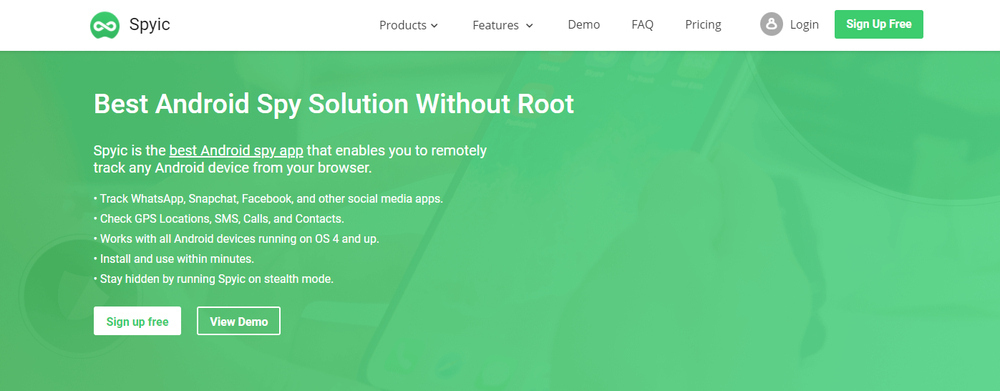
Held in high esteem by entities like Business Standard, MakeUseOf, & AppAdvice, Spyic is an Android spy app you can trust to get the “monitoring” job done 24/7.
To showcase its stance on perfection, Spyic provides a refund to clients who aren’t satisfied with their services in their first 60 days of usage.
Spyic debuts a ton of spying features, including:
- Call log tracker
- SMS monitoring
- Real-time GPS location tracking
- Monitor social media exchanges
- Works in 100% stealth mode
- Track web history
- Provides geofencing alerts
- Dedicated Android keylogger
Spyic’s Pricing
The uniqueness of Spyic is constant. To tap into it, the following plans are made available:
- Premium: $9.99 per month
- Basic: $39.99 per month
- Family: $69.99 per month
Pros
- Works in the target device’s background
- Decent subscriptions
- Keylogging feature is pretty accurate
- Seamless and navigable site layout
Cons
- No free trial subscription
Spyera
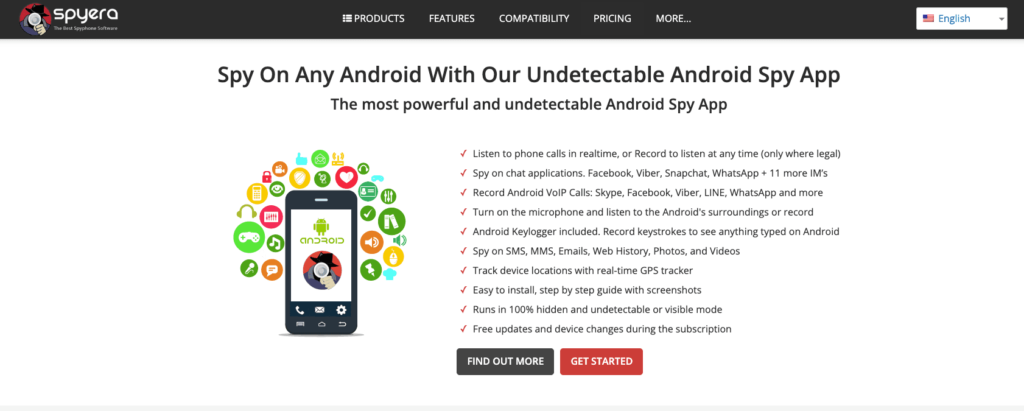
Closing our list of excellent apps to spy on an Android phone is “Spyera.” This spyware is revered because of its vast list of functionalities. Installation is pretty simple, and you can get your monitoring acts started within five minutes.
Here are Spyera’s most notable features:
- Ambient recording
- Monitor IM apps
- Track SMS
- Monitor emails
- Keystroke recorder
- Precise GPS location tracking
- Spy on multimedia files
- Remotely activate the target device’s camera
Spyera’s Pricing
Get the functionalities above and more when you subscribe to the following Spyera plans:
- Smartphone: $89 per month
- Tablet: $69 per month
Pros
- 10-day money-back guarantee
- Numerous spying functionalities
- Regular dashboard updates
- Usable without rooting
Cons
- No live chat support
NOTE: Spyera is a top free hidden spy app for Android that allows payments via Bitcoin. Thus, you can make payments anonymously and speedily.
Final Thoughts
If you wanted to know how to spy on an Android phone with ease and comfort, this guide should’ve sorted you all out. Although there are OTA mediums like Timeline By Google and ADM, these methods are restrictive.
So, to get that encompassing spy journey, opt for a spy application. Using these apps, you can sift out vital bits of data from the target’s device without them knowing.
The path to 100% Android spying efficiency is here. Select any of the proven and tested alternatives on our list to get the ball rolling.